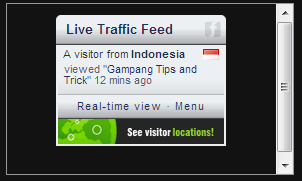 Blogspot is a free website which is used as a material for writing articles, promoting the latest stuff and others. But besides that it also can not be separated from blogspot widgets that adorn so it appears to be much more interesting menarik.Dengan blogspot that we have because there are a couple specific widgets that will become more and more beautiful, but please note that installed widgets in blogspot the average size is different, there are long, short, small, and so forth. Feedjit is a widget Visitor, the widget that will tell us the visitors who come to our blog.
Blogspot is a free website which is used as a material for writing articles, promoting the latest stuff and others. But besides that it also can not be separated from blogspot widgets that adorn so it appears to be much more interesting menarik.Dengan blogspot that we have because there are a couple specific widgets that will become more and more beautiful, but please note that installed widgets in blogspot the average size is different, there are long, short, small, and so forth. Feedjit is a widget Visitor, the widget that will tell us the visitors who come to our blog.For this time I will show you how to give scroll on Blogspot Feedjit existing in itself, because of its size may be too long. Following these steps:
1. As always you log in to the blog.
2. Go to Layout
3. Then click edit on the Feedjit widget.4. After that, you paste the code in red below into it right at the beginning, and the purple insert underneath the cover.
<div style="overflow:auto; width:100%px; height:200px; padding:10px; border:1px solid #999999;">
------kode Feedjit-----
</div>
5. So the result looks like this :
<div style="overflow:auto; width:100%px; height:200px; padding:10px; border:1px solid #999999;">
<center><script type="text/javascript" src="http://feedjit.com/serve/?vv=364&dd=&wid=cbf569f27c6e7ffb&pid=0&proid=0&bc=EDF0F3&tc=1F3055&brd1=EDF0F3&lnk=1F3055&hc=1F3055&ww=170"></script><noscript><a href="http://feedjit.com/">Feedjit Live Blog Stats</a></noscript></center>
</div>
6. and then you can save it.
note :
- for number 200 a scroll box height, change in the size you want.
- for number 10 it is the distance from the left and above, please replace as you want.
- for number 1 is a measure of the edge line box, please replace within their own.
- for code #999999 is the color code, please be altered to your favorite color.
- red code is the code of the widget Feedjit.
Tidak ada komentar untuk " How to Make a Widget Scroll Feedjit "
--------------------------------------------
Dilarang menggunakan kata-kata kasar dan kata-kata yang mengandung SARA, kata-kata yang mengindikasikan Flame terhadap seseorang sehingga terjadi pertengkaran akan saya hapus dan blok dari blogspot ini !!